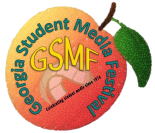Tips for Great Projects!
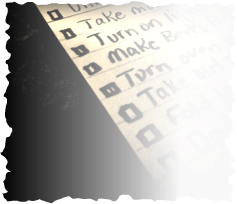
- Test your project on a variety of machines before submitting to GSMF (PC and Mac, if possible)
- Test your project on a computer that is outside of your school or district's network to make sure you don't have links to district-only content or software
- Save your project in a format that doesn't require specialized software to view
- Be sure to embed your audio with the project - listen to your project on several different machines outside your district's network before sending
- Include your Fair Use Statements, Credits, Bibliography, etc. at the end of your project. Judges are only required to view the first 7 minutes of your project and will fast-forward to the end to review credits.
- Use the best quality Audio and Video possible
- Check for spelling and grammatical errors
- Follow Digital Safety Guidelines by not including full names in the project
- Include a Media Release form for each student in the project packet
- Follow copyright guidelines and include permission from the copyright holder
- Do NOT send the originals of your projects - send copies only
Follow Digital Safety Guidelines
Your project may be selected as a sample for the web. Do not include the last names of students on the project itself, unless there is a media release form signed by an authorized parent or legal guardian of the minor student.